Knights Archers Zombies (‘KAZ’)¶
This environment is part of the butterfly environments. Please read that page first for general information.
Import |
|
|---|---|
Actions |
Discrete |
Parallel API |
Yes |
Manual Control |
Yes |
Agents |
|
Agents |
4 |
Action Shape |
(1,) |
Action Values |
[0, 5] |
Observation Shape |
(512, 512, 3) |
Observation Values |
(0, 255) |
State Shape |
(720, 1280, 3) |
State Values |
(0, 255) |
Zombies walk from the top border of the screen down to the bottom border in unpredictable paths. The agents you control are knights and archers (default 2 knights and 2 archers) that are initially positioned at the bottom border of the screen. Each agent can rotate clockwise or counter-clockwise and move forward or backward. Each agent can also attack to kill zombies. When a knight attacks, it swings a mace in an arc in front of its current heading direction. When an archer attacks, it fires an arrow in a straight line in the direction of the archer’s heading. The game ends when all agents die (collide with a zombie) or a zombie reaches the bottom screen border. A knight is rewarded 1 point when its mace hits and kills a zombie. An archer is rewarded 1 point when one of their arrows hits and kills a zombie. There are two possible observation types for this environment, vectorized and image-based.
Vectorized (Default)¶
Pass the argument vector_state=True to the environment.
The observation is an (N+1)x5 array for each agent, where N = num_archers + num_knights + num_swords + max_arrows + max_zombies.
Note that
num_swords = num_knights
The ordering of the rows of the observation look something like this:
[
[current agent],
[archer 1],
...,
[archer N],
[knight 1],
...
[knight M],
[sword 1],
...
[sword M],
[arrow 1],
...
[arrow max_arrows],
[zombie 1],
...
[zombie max_zombies]
]
In total, there will be N+1 rows. Rows with no entities will be all 0, but the ordering of the entities will not change.
Vector Breakdown
This breaks down what a row in the observation means. All distances are normalized to [0, 1]. Note that for positions, [0, 0] is the top left corner of the image. Down is positive y, Left is positive x.
For the vector for current agent:
The first value means nothing and will always be 0.
The next four values are the position and angle of the current agent.
The first two values are position values, normalized to the width and height of the image respectively.
The final two values are heading of the agent represented as a unit vector.
For everything else:
Each row of the matrix (this is an 5 wide vector) has a breakdown that looks something like this:
The first value is the absolute distance between an entity and the current agent.
The next four values are relative position and absolute angles of each entity relative to the current agent.
The first two values are position values relative to the current agent.
The final two values are the angle of the entity represented as a directional unit vector relative to the world.
Typemasks
There is an option to prepend a typemask to each row vector. This can be enabled by passing use_typemasks=True as a kwarg.
The typemask is a 6 wide vector, that looks something like this:
[0., 0., 0., 1., 0., 0.]
Each value corresponds to either
[zombie, archer, knight, sword, arrow, current agent]
If there is no entity there, the whole typemask (as well as the whole state vector) will be 0.
As a result, setting use_typemask=True results in the observation being a (N+1)x11 vector.
Sequence Space (Experimental)
There is an option to also pass sequence_space=True as a kwarg to the environment. This just removes all non-existent entities from the observation and state vectors. Note that this is still experimental as the state and observation size are no longer constant. In particular, N is now a
variable number.
Image-based¶
Pass the argument vector_state=False to the environment.
Each agent observes the environment as a square region around itself, with its own body in the center of the square. The observation is represented as a 512x512 pixel image around the agent, or in other words, a 16x16 agent sized space around the agent.
Manual Control¶
Move the archer using the ‘W’, ‘A’, ‘S’ and ‘D’ keys. Shoot the Arrow using ‘F’ key. Rotate the archer using ‘Q’ and ‘E’ keys. Press ‘X’ key to spawn a new archer.
Move the knight using the ‘I’, ‘J’, ‘K’ and ‘L’ keys. Stab the Sword using ‘;’ key. Rotate the knight using ‘U’ and ‘O’ keys. Press ‘M’ key to spawn a new knight.
Arguments¶
knights_archers_zombies_v10.env(
spawn_rate=20,
num_archers=2,
num_knights=2,
max_zombies=10,
max_arrows=10,
killable_knights=True,
killable_archers=True,
pad_observation=True,
line_death=False,
max_cycles=900,
vector_state=True,
use_typemasks=False,
sequence_space=False,
)
spawn_rate: how many cycles before a new zombie is spawned. A lower number means zombies are spawned at a higher rate.
num_archers: how many archer agents initially spawn.
num_knights: how many knight agents initially spawn.
max_zombies: maximum number of zombies that can exist at a time
max_arrows: maximum number of arrows that can exist at a time
killable_knights: if set to False, knight agents cannot be killed by zombies.
killable_archers: if set to False, archer agents cannot be killed by zombies.
pad_observation: if agents are near edge of environment, their observation cannot form a 40x40 grid. If this is set to True, the observation is padded with black.
line_death: if set to False, agents do not die when they touch the top or bottom border. If True, agents die as soon as they touch the top or bottom border.
vector_state: whether to use vectorized state, if set to False, an image-based observation will be provided instead.
use_typemasks: only relevant when vector_state=True is set, adds typemasks to the vectors.
sequence_space: experimental, only relevant when vector_state=True is set, removes non-existent entities in the vector state.
Version History¶
v10: Add vectorizable state space (1.17.0)
v9: Code rewrite and numerous fixes (1.16.0)
v8: Code cleanup and several bug fixes (1.14.0)
v7: Minor bug fix relating to end of episode crash (1.6.0)
v6: Fixed reward structure (1.5.2)
v5: Removed black death argument (1.5.0)
v4: Fixed observation and rendering issues (1.4.2)
v3: Misc bug fixes, bumped PyGame and PyMunk version (1.4.0)
v2: Fixed bug in how
doneswere computed (1.3.1)v1: Fixes to how all environments handle premature death (1.3.0)
v0: Initial versions release (1.0.0)
Usage¶
AEC¶
from pettingzoo.butterfly import knights_archers_zombies_v10
env = knights_archers_zombies_v10.env(render_mode="human")
env.reset(seed=42)
for agent in env.agent_iter():
observation, reward, termination, truncation, info = env.last()
if termination or truncation:
action = None
else:
# this is where you would insert your policy
action = env.action_space(agent).sample()
env.step(action)
env.close()
Parallel¶
from pettingzoo.butterfly import knights_archers_zombies_v10
env = knights_archers_zombies_v10.parallel_env(render_mode="human")
observations, infos = env.reset()
while env.agents:
# this is where you would insert your policy
actions = {agent: env.action_space(agent).sample() for agent in env.agents}
observations, rewards, terminations, truncations, infos = env.step(actions)
env.close()
API¶
- class pettingzoo.butterfly.knights_archers_zombies.knights_archers_zombies.raw_env(spawn_rate=20, num_archers=2, num_knights=2, max_zombies=10, max_arrows=10, killable_knights=True, killable_archers=True, pad_observation=True, line_death=False, max_cycles=900, vector_state=True, use_typemasks=False, sequence_space=False, render_mode=None)[source]¶
- action_space(agent)[source]¶
Takes in agent and returns the action space for that agent.
MUST return the same value for the same agent name
Default implementation is to return the action_spaces dict
- close()[source]¶
Closes any resources that should be released.
Closes the rendering window, subprocesses, network connections, or any other resources that should be released.
- observation_space(agent)[source]¶
Takes in agent and returns the observation space for that agent.
MUST return the same value for the same agent name
Default implementation is to return the observation_spaces dict
- observe(agent)[source]¶
Returns the observation an agent currently can make.
last() calls this function.
- render()[source]¶
Renders the environment as specified by self.render_mode.
Render mode can be human to display a window. Other render modes in the default environments are ‘rgb_array’ which returns a numpy array and is supported by all environments outside of classic, and ‘ansi’ which returns the strings printed (specific to classic environments).


