Cooperative Pong¶
This environment is part of the butterfly environments. Please read that page first for general information.
Import |
|
|---|---|
Actions |
Discrete |
Parallel API |
Yes |
Manual Control |
Yes |
Agents |
|
Agents |
2 |
Action Shape |
Discrete(3) |
Action Values |
[0, 1, 2] |
Observation Shape |
(280, 480, 3) |
Observation Values |
[0, 255] |
State Shape |
(280, 480, 3) |
State Values |
(0, 255) |
Cooperative pong is a game of simple pong, where the objective is to keep the ball in play for the longest time. The game is over when the ball goes out of bounds from either the left or right edge of the screen. There are two agents (paddles), one that moves along the left edge and the other that
moves along the right edge of the screen. All collisions of the ball are elastic. The ball always starts moving in a random direction from the center of the screen with each reset. To make learning a little more challenging, the right paddle is tiered cake-shaped by default.
The observation space of each agent is the entire screen. There are three possible actions for the agents (move up/down or do nothing). If the ball stays within bounds, each agent receives a reward of max_reward / max_cycles (default 0.11) at each timestep. Otherwise, each agent receives a
reward of off_screen_penalty (default -10) and the game ends.
Manual Control¶
Move the left paddle using the ‘W’ and ‘S’ keys. Move the right paddle using ‘UP’ and ‘DOWN’ arrow keys.
Arguments¶
cooperative_pong_v6.env(
ball_speed = 9,
left_paddle_speed = 12,
right_paddle_speed = 12,
cake_paddle = True,
max_cycles = 900,
bounce_randomness = False,
max_reward = 100,
off_screen_penalty = -10,
render_mode = None,
render_ratio = 2,
render_fps = 15,
)
ball_speed: Speed of ball (in pixels). Note that if the ball speed is set too high, it is possible for it to move through the paddle and out of bounds.
left_paddle_speed: Speed of left paddle (in pixels)
right_paddle_speed: Speed of right paddle (in pixels)
cake_paddle: If True, the right paddle cakes the shape of a 4 tiered wedding cake
max_cycles: After max_cycles steps all agents will return done
bounce_randomness: If True, each collision of the ball with the paddles adds a small random angle to the direction of the ball, with the speed of the ball remaining unchanged.
max_reward: Total reward given to each agent over max_cycles timesteps
off_screen_penalty: Negative reward penalty for each agent if the ball goes off the screen
render_mode: Render mode for the env (either None, “human”, or “rgb_array”)
render_ratio: Scaling ratio for rendering the screen (controls display size, larger value gives smaller screen)
render_fps: Speed that the game is run (in frames per second, higher values give faster game)
Version History¶
v6: Fixed incorrect termination condition and random bounce behaviour (1.25.5)
v5: Fixed ball teleporting bugs
v4: Added max_reward and off_screen_penalty arguments and changed default, fixed glitch where ball would occasionally teleport, reward redesign (1.14.0)
v3: Change observation space to include entire screen (1.10.0)
v2: Misc fixes (1.4.0)
v1: Fixed bug in how
doneswere computed (1.3.1)v0: Initial versions release (1.0.0)
Usage¶
AEC¶
from pettingzoo.butterfly import cooperative_pong_v6
env = cooperative_pong_v6.env(render_mode="human")
env.reset(seed=42)
for agent in env.agent_iter():
observation, reward, termination, truncation, info = env.last()
if termination or truncation:
action = None
else:
# this is where you would insert your policy
action = env.action_space(agent).sample()
env.step(action)
env.close()
Parallel¶
from pettingzoo.butterfly import cooperative_pong_v6
env = cooperative_pong_v6.parallel_env(render_mode="human")
observations, infos = env.reset()
while env.agents:
# this is where you would insert your policy
actions = {agent: env.action_space(agent).sample() for agent in env.agents}
observations, rewards, terminations, truncations, infos = env.step(actions)
env.close()
API¶
- class pettingzoo.butterfly.cooperative_pong.cooperative_pong.env(**kwargs: Any)[source]¶
Creates the wrapped environment.
- class pettingzoo.butterfly.cooperative_pong.cooperative_pong.raw_env(**kwargs: Any)[source]¶
The CooperativePong AEC environment.
Initialize the environment.
- observation_space(agent: AgentID) Space[Any][source]¶
Return the observation space for the given agent.
- render() ndarray[tuple[Any, ...], dtype[integer]] | None[source]¶
Render the current state of the environment.


